Hello, why are the addresses in the fulfill page different from what I input? This is throwing off the drivers while on route. How do we fix this?
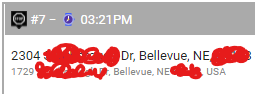
Hello, why are the addresses in the fulfill page different from what I input? This is throwing off the drivers while on route. How do we fix this?
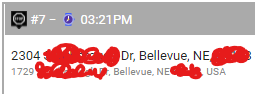
That’s the address that the geocoding service (e.g. Google Maps) returned when we asked for the location of your input.
See: Geocoding - RouteXL
If the addresses do not match, you should check your input. It is correct and complete? Does it hold any additional information that’s not part of the address, e.g. order numbers?
If you have information that is not part of the address, it should be formatted as additional fields, to prevent it from being sent to the geocoding service and used for finding the location.
See: Import - RouteXL